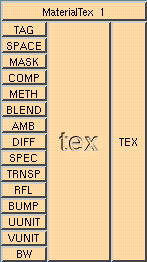
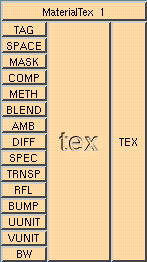
Here's a description of all of the input buttons for this box:
TAG is the tag for the texture map.
SPACE selects the mapping space: 0 = planar (orthographic)
1 = spherical
2 = cylindrical
MASK selects the type of masking for color maps:
0 = the texture alpha is ignored in blending
1 = the texture is transparent where its alpha < 1
2 = the texture is transparent where its intensity < 1
COMP selects whether scalar maps come from alpha or intensity.
METH selects the mapping projection: 0 = planar in XY
1 = planar in YZ
2 = planar in XZ
3 = planar in UV
4 = cylindrical or
spherical
BLEND is the amount of blending globally.
AMB is the amount of blending with the ambient surface color.
DIFF is the amount of blending with the diffuse surface color.
SPEC is the amount of blending with the specular color.
TRNSP is the amount of blending in the transparency.
RFL is the amount of blending with the reflection color.
BUMP is the magnitude of normal perturbation for bump mapping.
UUNIT is the amount of detail in the U direction.
VUNIT is the amount of detail in the V direction.
BW use color or black and white?
The output is TEX the Tex pointer from the Texture Shader for
the soft_material box.