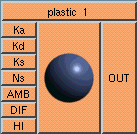
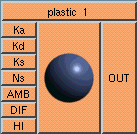
This is a description of the input buttons for this box:
Ka controls the intensity of the ambient color.
Kd controls the intensity of the diffuse color.
Ks controls the intensity of the specular color.
Ns controls the size of the specular highlight.
AMB is the ambient surface color.
DIF is the diffuse surface color.
HI is the specular highlight color.
The output (OUT) is the surface color resulting from the
shading calculations. There are three lighting functions,
ambient, diffuse and specular.
Each of these are multiplied by their respective colors and
intensity values. The results are added together to produce the
output color of the plastic shader. This color is passed to the
renderer for any given sub-pixel.