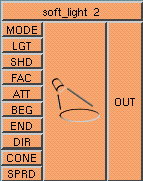
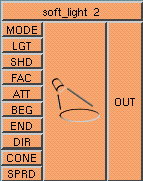
Here is a description of all of the input buttons for this box:
MODE is the type of light: 0 = infinite
1 = point
2 = spot
LGT is the light color.
SHD turn shadowing on?
FAC if shadowing is on, this the darkness factor.
ATT turn attenuation on?
BEG if attenuation is on,
this is the distance from the light it begins.
END if attenuation is on,
this is the distance from the light it ends.
DIR this is the direction vector for infinite and spot lights.
CONE this is the angle of the inside cone for spotlights.
SPRD this is the total cone angle for spotlights.
The x against the outside of the button means that button cannot
accept inputs. It is a constant settings and as such cannot become a
procedually set variable. This input also cannot become an argument to
the shader for the same reason. You will notice they are greyed out
in the Argument Editor. The soft_light
box is an implimentation of a SoftImage LIGHT SHADER.The output (OUT) is the color returned from the light shader.