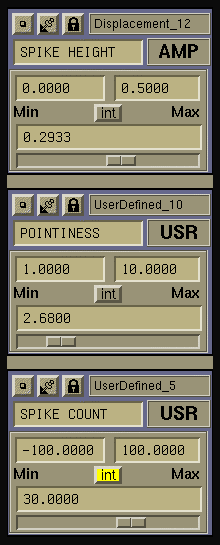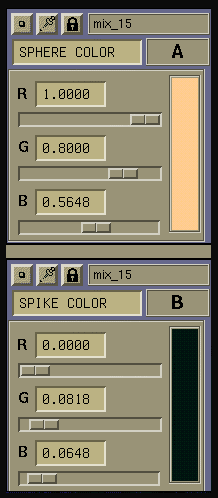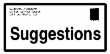[email protected]
This procedural shader uses two trianglewave generators (fed by S & T)
to create the diamond shaped spikes.
To get the surface color, the trianglewave generators are
combined with the multiply box, resulting in a value between 0 and 1.
This value is fed to the X input of a mix box which controls the
surface color; when X is 0, input A color is chosen (preset to tan), and
when X is 1, input B color is chosen (preset to black). This creates 'fuzzy'
black diamond shaped regions across the surface of the sphere.
The surface displacement uses the same value from the combined triangle
waves, and is fed through a series of six boxes to truncate the bottoms
of the waves, yet maintain their height, so that changing one number
controls the 'pointiness' of the spikes, without changing their height.
The result of the six boxes feeds the displacement box, to apply
the displacement to the sphere, to generate the spikes.
Since the spike displacements use the same frequency triangle wave
outputs that the surface color uses, the surface color precisely overlaps
the spikes, coloring them black. The black gradually bleeds into the
surface of the sphere, to give a kind of 'wounded' look to the sphere.
Here's the desktop for the above image:
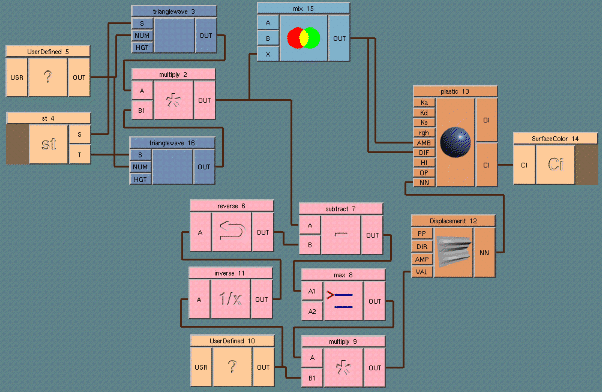 Below are the slider controls that come up by default, complete with
the user's comments indicating what visual aspect each slider controls:
Below are the slider controls that come up by default, complete with
the user's comments indicating what visual aspect each slider controls:
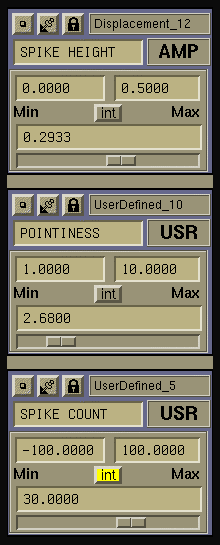 Simply changing these sliders, and hitting 'RENDER' will quickly show you
the results of your changes.
If you select the mixed box (by clicking on it), the following
additional sliders appear to let you control the two colors for the
spikes and sphere:
Simply changing these sliders, and hitting 'RENDER' will quickly show you
the results of your changes.
If you select the mixed box (by clicking on it), the following
additional sliders appear to let you control the two colors for the
spikes and sphere:
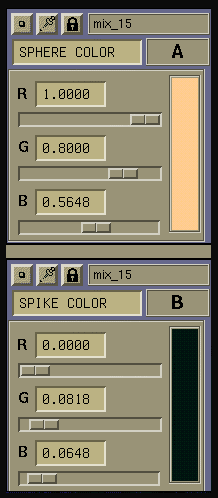
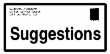
Copyright (c) 1996 Cinema Graphics Inc. All Rights reserved.
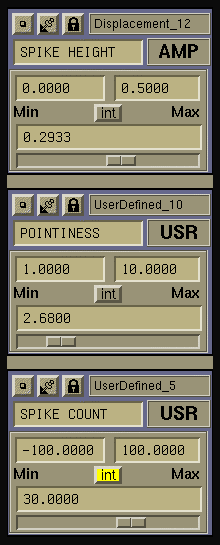

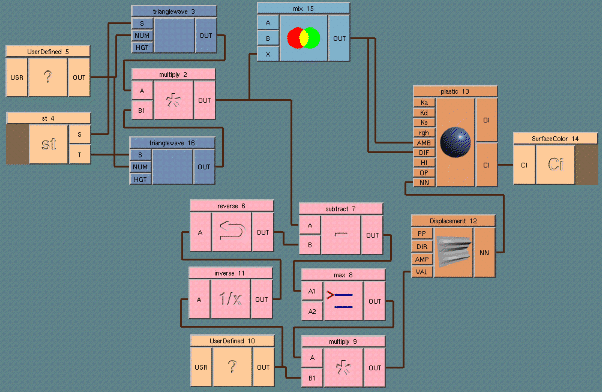 Below are the slider controls that come up by default, complete with
the user's comments indicating what visual aspect each slider controls:
Below are the slider controls that come up by default, complete with
the user's comments indicating what visual aspect each slider controls: