Textured Output shaders are still in development at this time
out_textured Box
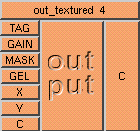
out_textured Box
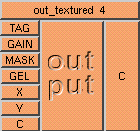
This is a description of the input buttons for this box:
TAG is the pointer to the map from the Texture Shader.
GAIN is the amount the map affects the image.
MASK TRUE = use the map alpha for blending;
FALSE = use the map intensity for blending.
GEL is a color applied to the entire scene.
X is the horizontal location of the current pixel.
Y is the vertical location of the current pixel.
C is the original color of the current pixel.
The output (OUT) is the new color for the pixel.