CONSTANT
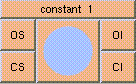
Click box to see full description
This shader simulates a constant surface. OS is the surface opacity. CS is the surface color.
|
CONSTANT 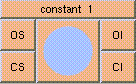
Click box to see full description |
This shader simulates a constant surface. OS is the surface opacity. CS is the surface color. |
|
GLOWING 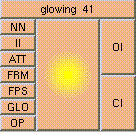
Click box to see full description |
This shader simulates a glowing surface. NN is the surface normal. II is the incidence vector. ATT controls the rate of the falloff for the glow. FRM is the current frame. FPS controls the speed of the glowing. GLO is the glow color. OP is the opacity at the center of the glow. |
|
STEAMING 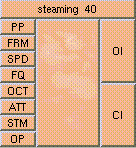
Click box to see full description |
This shader simulates steam. P is the seed for the turbulence in the steam. FRM controls the animnation of the steam. SPD controls the speed of the steam. FQ controls the frequency of turbulence in the steam. OCT controls the amount of turbulence in the steam. ATT controls the rate of attenuation for the steam. STM is the color of the steam. OP is the base opacity of the steam. |
|
SHOWST 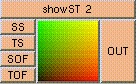
Click box to see full description |
This function shows the direction of the surface texture coordinates. SS may be used to scale s. TS may be used to scale t. SOF may be used to offset s. TOF may be used to offset t. |
|
SHOWUV 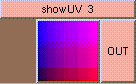
Click box to see full description |
This function shows the parameterization of the surface. |
|
VERTICAL 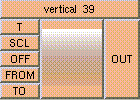
Click box to see full description |
This shader returns a vertical gradient. T controls the direction. SCL scales the rate of the gradient. OFF offsets the gradient. FROM is the starting color. TO is the ending color. |
|
HORIZONAL 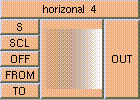
Click box to see full description |
This shader returns a horizonal gradient. S controls the direction. SCL scales the rate of the gradient. OFF offsets the gradient. FROM is the starting color. TO is the ending color. |
|
RADIALCOLOR 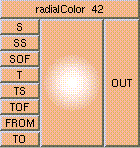
Click box to see full description |
This shader returns a radial gradient. S controls the "around". SS scales the rate of the gradient around. SOF offsets the gradient around. T controls "across" the gradient. TS scales the rate of the gradient across. TOF offsets the gradient across. FROM is the starting color. TO is the ending color. |
|
GLOWCOLOR 
Click box to see full description |
This shader returns a glow, which falls off as the angle between the two vectors grows. |
|
MATTE 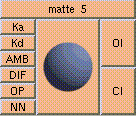
Click box to see full description |
This shader simulates a matte surface. Ka is the coefficient to the ambient function. Kd is the coefficient to the diffuse function. AMB is the ambient surface color. DIF is the diffuse surface color. OP is the surface opacity. NN can be used to add a bump pattern or texture. |
|
PLASTIC 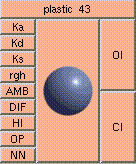
Click box to see full description |
This shader simulates a plastic surface. Ka is the coefficient to the ambient function. Kd is the coefficient to the diffuse function. Ks is the coefficient to the specular function. rgh is the exponent to the specular function. OP is the surface opacity. AMB is the ambient surface color. DIF is the diffuse surface color. HI is the highlight color. NN can be used to add a bump pattern or texture. |
|
METAL 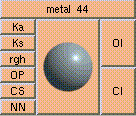
Click box to see full description |
This shader simulates a metallic surface. Ka is the coefficient to the ambient function. Ks is the coefficient to the specular function. rgh is the exponent to the specular function. OPAC is the surface opacity. SURF is the surface color. NN can be used to add a bump pattern or texture. |
|
REFLECTIVE 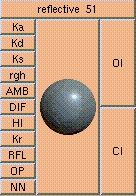
Click box to see full description |
This shader simulates a metallic surface. Ka is the coefficient to the ambient function. Kd is the coefficient to the diffuse function. Ks is the coefficient to the specular function. rgh is the exponent to the specular function. AMB is the ambient surface color. DIF is the diffuse surface color. HI is the highlight color. Kr is the coefficient for the reflection. RFL is the reflection color. This is added to the specular color. OP is the surface opacity. |
|
GLASSY 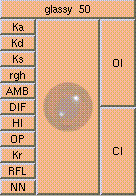
Click box to see full description |
This shader simulates a glassy surface. Ka is the coefficient to the ambient function. Kd is the coefficient to the diffuse function. Ks is the coefficient to the specular function. Kr is the coefficient of the reflection color. rgh is the exponent to the specular function. AMB is the ambient surface color. DIF is the diffuse surface color. HI is the highlight color. OP is the base opacity. RFL is the reflection color. |
|
CARTOON 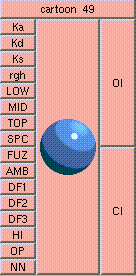
Click box to see full description |
This shader simulates the shader on cartoon characters. Ka is the coefficient to the ambient function. Kd is the coefficient to the diffuse function. Ks is the coefficient to the specular function. rgh is the exponent to the specular function. LOW is lower diffuse threshold. MID is middle diffuse threshold. TOP is upper diffuse threshold. SPC is specular threshold. FUZ is the blending width. AMB is the ambient color. DF1 is the lower diffuse color. DF2 is the medium diffuse color. DF3 is the upper diffuse color. HI is the highlight color. OP is the surface opacity. |
|
DISPLACEN 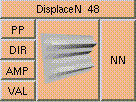
Click box to see full description |
This function generates a new surface point, P and a new surface normal, N. P and N are new globals which are returned to the renderer and used by any surface shader following this displacement. PP is the point to be displaced. DIR is the direction vector for the displacement. AMP is the amplitude of the displacement. VAL is the displacement value. |
|
DISPLACEP 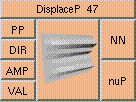
Click box to see full description |
This function generates a new surface point, P and a new surface normal, N. P and N are new globals which are returned to the renderer and used by any surface shader following this displacement. PP is the point to be displaced. DIR is the direction vector for the displacement. AMP is the amplitude of the displacement. VAL is the displacement value. |
|
DISPLACEMENT 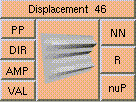
Click box to see full description |
This function generates a new surface point, P and a new surface normal, N. The reflection vector R is also calculated. P and N are new globals which are returned to the renderer and used by any surface shader following this displacement. PP is the point to be displaced. DIR is the direction vector for the displacement. AMP is the amplitude of the displacement. VAL is the displacement value. |
|
BUMP 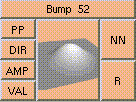
Click box to see full description |
This function generates a preturbed normal which can be used to generate a bump pattern. PP is the point to be bumping. DIR is the direction vector for the bumping. AMP is the amplitude of the bumping. VAL is the bumping value. |
|
AMBIENTLIGHT 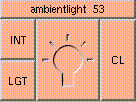
Click box to see full description |
This is an ambient light shader. INT controls the intensity of the light. LGT controls the color of the light. |
|
POINTLIGHT 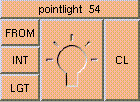
Click box to see full description |
This is a point light shader. FROM is the position of the light. INT controls the intensity of the light. LGT controls the color of the light. |
|
SPOTLIGHT 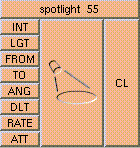
Click box to see full description |
This is a spotlight shader. INT is the intensity of the light. LGT is the color of the light. FROM is the position of the light. TO is where the light shines. FROM-TO is the direction vector for the light. ANG is half angle defining the size of the cone of light. DLT is the width of the falloff. RATE is the rate of falloff. ATT is the attenuation distance. |
|
AREALIGHT 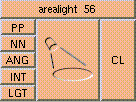
Click box to see full description |
This is an arealight shader. PP is where the center of the light illumination. NN is the direction of the light. ANG defines the size of the cone of light. INT controls the intensity of the light. LGT controls the color of the light. |
|
SUNLIGHT 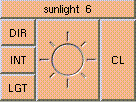
Click box to see full description |
This is a sunlight shader. DIR is the direction of the light. INT controls the intensity of the light. LGT controls the color of the light. |
|
EVERYWHERE 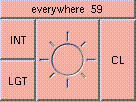
Click box to see full description |
This shader casts light in all directions. INT controls the intensity of the light. LGT controls the color of the light. |
|
ENVLIGHT 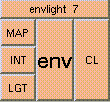
Click box to see full description |
This is an environment mapping light shader. For best results, it is recommended that the __nondiffuse flag, be used with this shader. As environmental lighting is usually considered part of the specular reflections. MAP is the map file of the environment. INT controls the intensity of the light. LGT controls the color of the light. |
|
DEPTHCUE 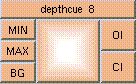
Click box to see full description |
This shader adds depth cuing to the atmosphere. MIN is the minimum distance from the camera the fog starts. MAX is the maximum distance from the camera the fog starts. BG is the background color. |
|
FOG 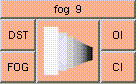
Click box to see full description |
This shader simulates a foggy atmosphere. DST is the distance from the camera the fog starts. FOG is the fog color. |
|
RAIN 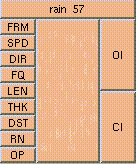
Click box to see full description |
This shader simulates a rainy atmosphere. FRM runs the animation. SPD controls the speed of the animation. DIR controls the direction of the rain. FQ controls the frequency of the drops. LEN controls the length of the drops. THK controls the thickness of the drops. DST is the distance from the camera the rain starts. RN is the color of the rain. OP is the opacity of the rain. |
|
STEAM 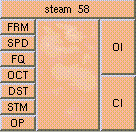
Click box to see full description |
This shader simulates a steamy atmosphere. FRM runs the animation. SPD controls the speed of the animation. FQ controls the frequency of the turbulence in the steam. OCT controls the number of octaves in the turbulence. DST is the distance from the camera the steam starts. STM is the color of the steam. OP is the opacity of the steam. |
|
SMOKEYATMOS 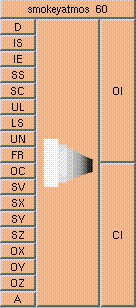
Click box to see full description |
This shader simulates a smokey atmosphere. |
© Copyright 1996,1998 Cinema Graphics Inc. All Rights reserved.